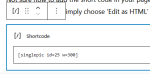SSL only and do not show index.php in URLs
In WordPress you can set up in the admin area at Settings > Permalink that you do want to the index.php part to be used in the addresses of your pages. This WP feature will generate entries in the .htaccess file of the server on confirmation. But when you do this and have already edited the same file to redirect from Non-SSL URLs to the corresponding HTTPS URLs, then this functionality will break again. At least that is what happened to me. In order to fix this, you can use these entries in the .htaccess file directly:
RewriteEngine On
RewriteCond %{HTTPS} !on
RewriteRule (.*) https://%{HTTP_HOST}%{REQUEST_URI}
RewriteCond %{HTTPS} on
RewriteRule .* - [E=HTTP_AUTHORIZATION:%{HTTP:Authorization}]
RewriteBase /
RewriteRule ^index\.php$ - [L]
RewriteCond %{HTTPS} on
RewriteCond %{REQUEST_FILENAME} !-f
RewriteCond %{REQUEST_FILENAME} !-d
RewriteRule . /index.php [L]Nextgen Gallery WP plugin
If you are using the free community edition of the Nextgen Gallery WP plugin like me, you might find it a bit tricky to add single pictures. The reason why you may want to do this, is to have a thumbnail that shows the image in its full size in light box upon clicking on it. For this you can use the singlepic short code which does not seem reachable through the visual editor anymore, but still functions. It can be found here in the official documentation and the syntax can be summarized as
[ singlepic id=X w=X h=X mode=web20|watermark float=left|right ]Not sure how to add the short code in your page or post? Then check out this article in their documentation, or simply choose ‘Edit as HTML’ in your nextgen gallery block:
UPDATE: I find it even better to actually use the generic shortcode paragraph type for this, as depicted to the right. It is faster as you can directly edit it the way you need it.